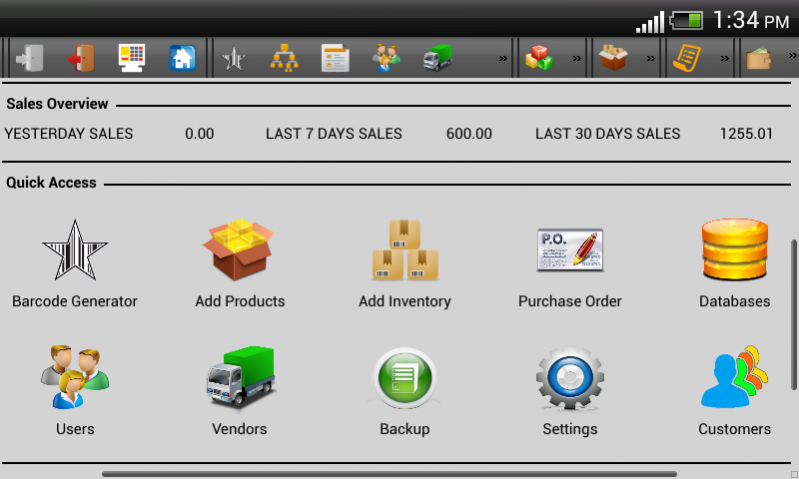StarCode Network Plus POS and Inventory Manager 29.24.0
Free Version
Publisher Description
StarCode Network Plus POS is multi station or terminal Inventory Management and Point of Sale POS Application equally suited for small, medium, large scale businesses, offices, schools and retail outlets. Updates the inventory in real time. It requires MySQL server installation on server (Windows, Linux, or Mac machine running MySql server), in Cloud or in hosted on Web. You would have to provide MySQL connection parameters to the application.
Please download the Windows version from http://www.invegix.com/downloads. It would be best to configure initially through Windows version, create databases and then connect Android tablets. Complete details for MySQL server installation and configuration are available on http://www.invegix.com/starcode
After connection to the MySQL server, create databases with simple one click. You can connect multiple devices running StarCode Network POS and Inventory Manager to the server. It is super easy to install and use.
Please install StarCode Express POS and Invnetory Manager for demonstration as well. StarCode Express POS is standalone, and does not require MySql server.
Turn your Android tablet into powerful Inventory Management and POS System. StarCode POS and Inventory Manager comes with a responsive interface, and can fit to different screen sizes and resolutions automatically.
Sales receipt can be easily customized. It can manage thousands of items, and supports all kinds of numeric barcodes. It can be used in Homes, Offices, Medical Stores, Schools - the list is very long.
It is possible to import and export inventory data from CSV files.
POS module supports both barcodes and POS buttons based transactions. Inventory items can be configured to appear as POS buttons on the screen.
We provide customized versions of this product as well. Please let us know if you would like to have specific modifications according to your business requirements.
Product features
1. Sale, Purchase, and Report Management modules
2. Dedicated POS Module, with shortcut buttons and supports barcodes
3. Export and Import of Inventory Data
4. Manage virtually unlimited inventory items with easy to use inventory management module.
5. Customizable according to local currency and tax rates.
6. Requires no additional databases. All is bundles inside installer.
7. Support for printing large and small receipts.
8. Can run on PC and mobile devices Smart Phones and Tablets seamlessly.
9. Demo database included
Currently it available for Android and Windows. Please visit the product web page for more information and if you are interested in PC version of the app
http://www.invegix.com/starcode
StarCode POS and Inventory Manager has Express (standalone) edition of the app as well .
About StarCode Network Plus POS and Inventory Manager
StarCode Network Plus POS and Inventory Manager is a free app for Android published in the Office Suites & Tools list of apps, part of Business.
The company that develops StarCode Network Plus POS and Inventory Manager is InveGix. The latest version released by its developer is 29.24.0.
To install StarCode Network Plus POS and Inventory Manager on your Android device, just click the green Continue To App button above to start the installation process. The app is listed on our website since 2018-08-08 and was downloaded 9 times. We have already checked if the download link is safe, however for your own protection we recommend that you scan the downloaded app with your antivirus. Your antivirus may detect the StarCode Network Plus POS and Inventory Manager as malware as malware if the download link to com.isasconsulting.starcode.pro is broken.
How to install StarCode Network Plus POS and Inventory Manager on your Android device:
- Click on the Continue To App button on our website. This will redirect you to Google Play.
- Once the StarCode Network Plus POS and Inventory Manager is shown in the Google Play listing of your Android device, you can start its download and installation. Tap on the Install button located below the search bar and to the right of the app icon.
- A pop-up window with the permissions required by StarCode Network Plus POS and Inventory Manager will be shown. Click on Accept to continue the process.
- StarCode Network Plus POS and Inventory Manager will be downloaded onto your device, displaying a progress. Once the download completes, the installation will start and you'll get a notification after the installation is finished.